How to Update Firmware of Godiag V600-BM BMW Diagnostic Tool?
This is an operation guide for how to update the firmware of the Godiag V600-BM BMW diagnostic tool.
It may help:
How to update Godiag V600-BM tool license?
http://blog.obd2shop.co.uk/how-to-update-godiag-v600-bm-bmw-diagnostic-tool-license/
Steps
1. Connect V600-BM with a computer, start “STTech.AnyVCI.Updater.Starter.exe” software to login in;
2. Click “My device”>>“Yes” to establish the connection;
3. Click “Product upgrade”>>“Version 1.34”>>“Download”
4. Wait until downloading 100%, click “Version 1.34”>>“Upgrade”
This process will take about 4-5 minutes. Please do not cut off the power.
Upgrade completed! Click “OK” to finish.
Now you can start Godiag V600-BM software for diagnosis!
Full operation video:
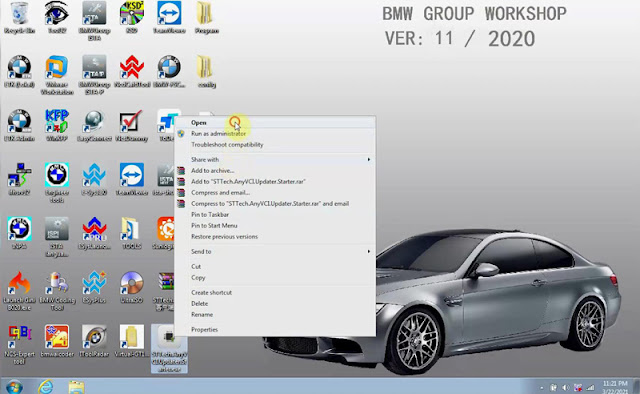













Comments
Post a Comment